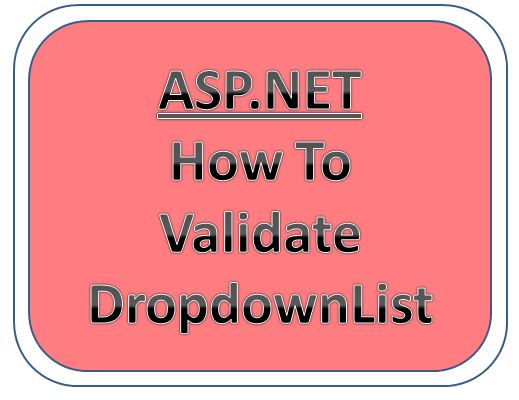SQL Server - Generate Database Script
Hello Readers ...
This is my first Video tutorial about SQL Server 2008 R2 Version
Its shows that how to Generate Database Script File
In sql server management studion follow the process as shown below :
Step : 1 Start SQL Server Management Studio and Connect to Database Engine
Step : 2 Select any database on which you want to create database script file
Step : 3 Right click on selected database and select "Task" option
Step : 4 Select "Generate Script" option and and one window will appear
Step : 5 From appeared window press next button and you will see "Choose Object" , from them select appropriate radio button that tell you that you want to generate script for entire database or partial componenet of database
Step : 6 Press Next , you will see that many option are there like output script file location , save to clipboard etc , select appropriate option as you want
Step : 7 Summary page retrive that shows final step of script generation information about output file
Step : 8 And press Next , process starts its execution and at the end Script File ".sql" will be generated at your desired location
Thats all ....
Now you have Database Script File ...
Thanks for Reading
You can also find My Article here :
SQL Server , Database , asp.net , MVC , Azure , ASP.NET MVC , Sql Server Tutorial